
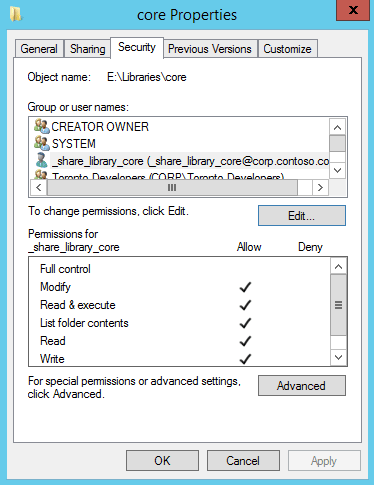
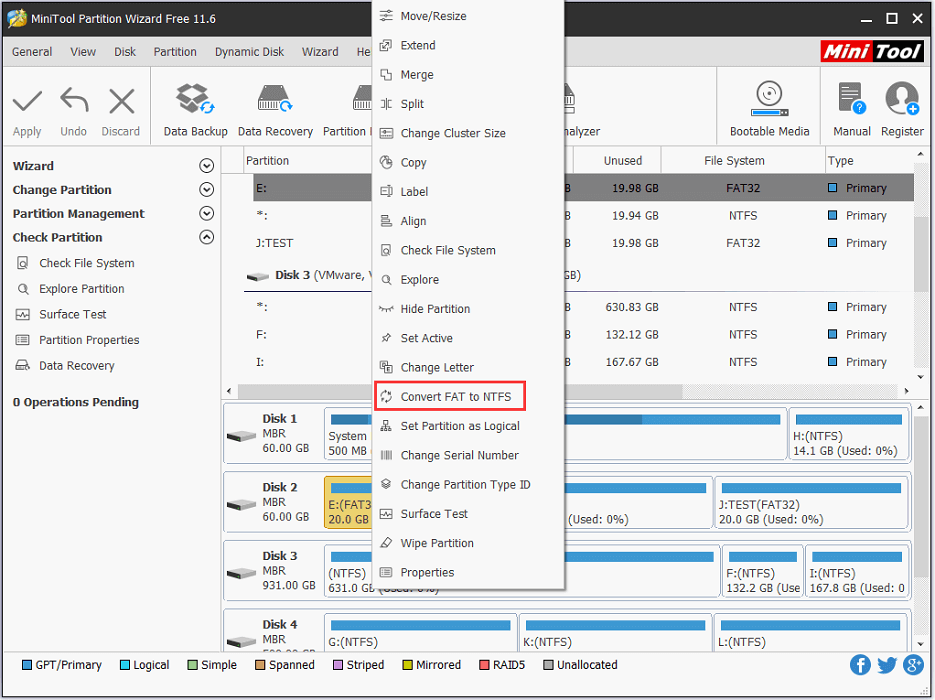
Successfully processed 1 files Failed processing 0 files No mapping between account names and security IDs was done. S:\MKS\Audit MYDOMAIN2\acl_Audit:(OI)(CI)(M) Below shows an example:Ĭ:\Windows\system32>icacls "S:\MKS\Audit" The Windows operating system command icacls lists access entries for the folder. It is visible on the command prompt and ready to be used for verification. Now we have a network “share” drive connected. In our example, we can connect this “shared” drive as shown below:Ĭ:\Windows\system32>net use S: \\tofsserver3\dfs\shared We would like to verify a folder under the shared drive mounted as “S:”. In the example above, no shared drives are visible.

To verify if a shared folder is connected and visible: For network “shared’ folders, we need to confirm if they are “connected”. The access verification commands run on folders that are visible on the command line.
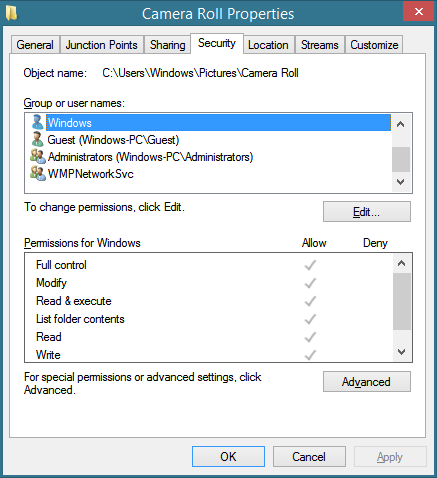
Open a “commandline” window for typing the operating system commands: Go to Start ➞ Accessories ➞ Command PromptĪll output shown below in grey highlighted windows was executed within the command prompt environment.Ĭonnect the network “share” using the command line In our case, extraction of folder access rights can be requested to IT support using the ticketing system. For further help, it is best to contact IT. Commands can be run with the “/?” switch to get help about options and output.


 0 kommentar(er)
0 kommentar(er)
